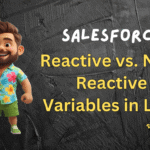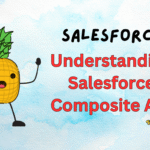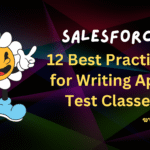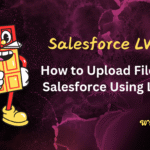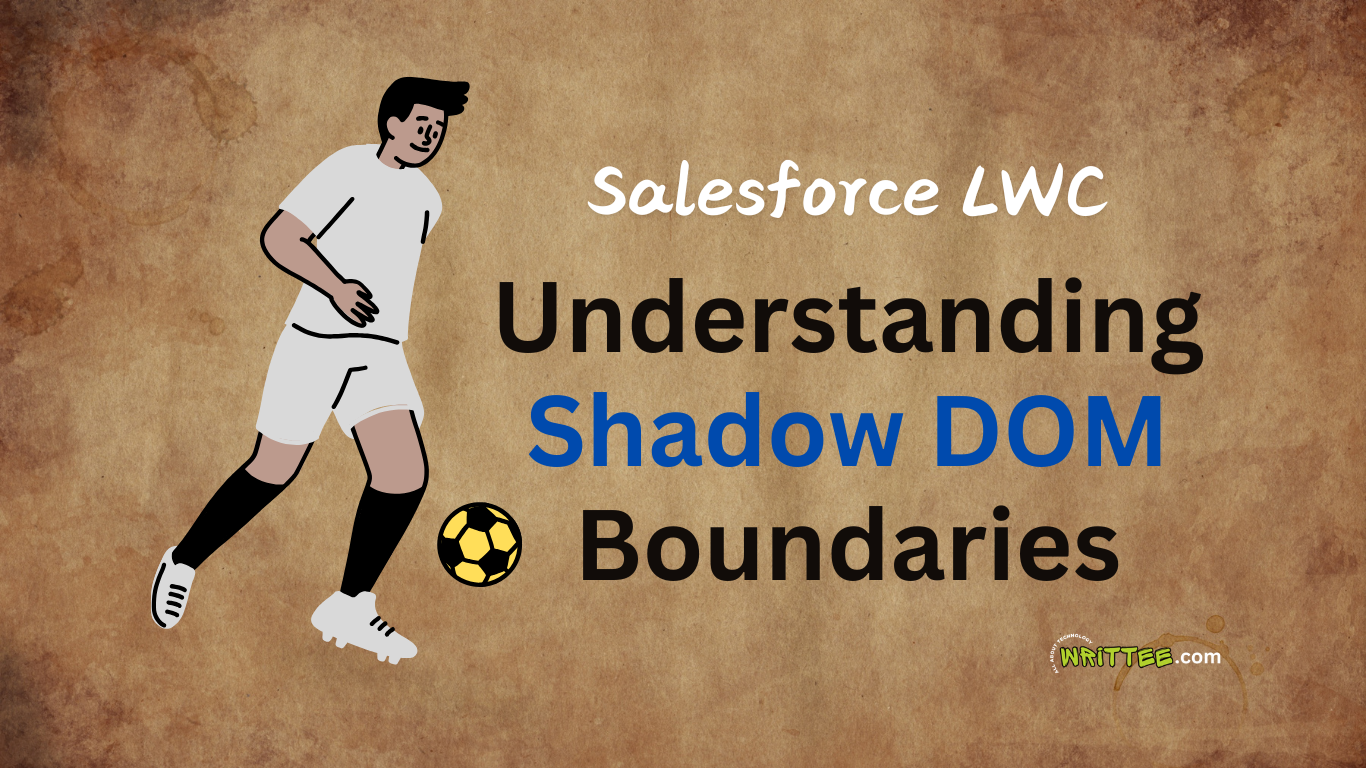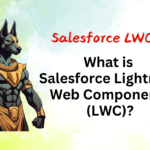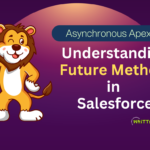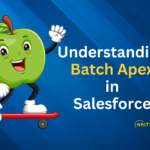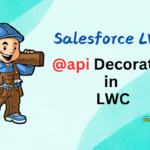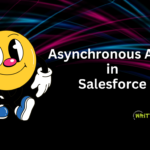Introduction
In Lightning Web Components (LWC), the Shadow DOM plays a key role in encapsulation. It ensures that the styles and structure of a LWC component do not mistakenly interfere with other LWC components.
While the Shadow DOM is a powerful tool for maintaining clean and modular components, it introduces an invisible boundaries that can affect how custom events, styles, and DOM elements are handled.
This blog post dives deeper into Shadow DOM boundaries, explaining how they work and their impact on LWC development, with practical examples.
What is the Shadow DOM?
The Shadow DOM is a web technology that helps Salesforce developers to create LWC components with their own separate structure and styles, keeping their LWC component isolated from the rest of the page and vice-versa
When you use the Shadow DOM in an LWC component, the browser enforces these boundaries to ensure that:
1. Encapsulation
This means that – styles from other components present on the webpage cannot “leak” into your LWC component and vice versa.
2. DOM Isolation
DOM Isolation says that – the internal structure of your LWC component is hidden and cannot be directly accessed or manipulated by external JavaScript.
Properties of Shadow DOM in LWC
LWC uses Shadow DOM by default. Each LWC component has its own encapsulated DOM, meaning that:
- The component’s styles and designs are scoped to itself.
- Events and data from the LWC Component need to explicitly cross the Shadow DOM boundary of that LWC Component to communicate with other components.
- Every LWC component has its own Shadow DOM, it does not matter if it is a Parent LWC Component or Child LWC Component (Parent LWC will have its own Shadow DOM and Child LWC will have its own Shadow DOM)
Example 1: Encapsulation of Styles
Let’s explore how the Shadow DOM isolates styles between components.
Parent Component
<!-- parent.html -->
<template>
<div class="parent-container">
<c-child></c-child>
</div>
</template>
/* parent.css */
.parent-container {
background-color: lightblue;
padding: 20px;
}
Child Component
<!-- child.html -->
<template>
<div class="child-container">
Child Component Content
</div>
</template>
/* child.css */
.child-container {
background-color: lightgreen;
padding: 10px;
}
Output
The CSS styles from the parent.css file do not affect the child component’s child-container because of the Shadow DOM boundary.
Each component’s styles remain isolated even if they are on a same webpage.
Example 2: Accessing DOM Across Shadow DOM Boundaries
The Shadow DOM prevents direct access to a LWC component’s internal DOM.
For example – attempting to manipulate a child component’s DOM from the parent component is restricted.
Parent Component
<!-- parent.html -->
<template>
<c-child></c-child>
</template>
// parent.js
connectedCallback() {
const childElement = this.template.querySelector('c-child');
const internalDiv = childElement.shadowRoot.querySelector('.child-container'); // Restricted
console.log(internalDiv); // Returns null
}
Explanation
Here, ‘childElement.shadowRoot’ is protected, and direct manipulation of .child-container inside the child component is not allowed.
The Shadow DOM ensures the integrity of the child component’s structure.
Example 3: Events and Shadow DOM Boundaries
Custom events from Child LWC Component can cross Shadow DOM boundaries only if the ‘composed’ property is set to true.
Let’s see an example.
Child Component
// child.js
handleClick() {
const event = new CustomEvent('customclick', {
detail: { message: 'Hello from Child' },
bubbles: true,
composed: true // Allows the event to cross Shadow DOM boundaries
});
this.dispatchEvent(event);
}
<!-- child.html -->
<template>
<button onclick={handleClick}>Click Me</button>
</template>
Parent Component
// parent.js
connectedCallback() {
this.template.addEventListener('customclick', this.handleCustomClick);
}
handleCustomClick(event) {
console.log('Received event:', event.detail.message);
}
Explanation
Setting composed: true allows the custom event to escape the child component’s Shadow DOM and be handled by the parent component.
Example 4: Slotting Across Shadow DOM
‘Slots‘ are placeholder in Child LWC component’s HTML file, where Parent LWC component can insert HTML content to it.
In case of Slots – the parent LWC component needs to pass its own Shadow DOM for communicating with the child LWC component.
Child Component
<!-- child.html -->
<template>
<div>
<slot></slot>
</div>
</template>
Parent Component
<!-- parent.html -->
<template>
<c-child>
<p>This content is projected into the Child Component</p>
</c-child>
</template>
Output
The <slot> in the child component allows the parent to project content inside the child’s Shadow DOM, providing flexibility while maintaining encapsulation.
Key Concepts of Shadow DOM Boundaries in LWC
1. Encapsulation
Styles and DOM of a LWC component are isolated. This helps in reducing conflicts and maintaining modularity.
2. Event Propagation
Events can cross respective LWC component’s boundaries only if composed is set as true (composed: true).
3. Restricted DOM Access
Shadow DOM doesn’t allow direct manipulation of a component’s DOM.
4. Content Projection
‘Slots’ in Child LWC Component enable flexible content sharing while preserving boundaries.
Benefits of Shadow DOM in LWC
1. Clean Architecture
Encapsulation keeps components modular and predictable.
2. Style Safety
Avoids CSS conflicts between different components present on the same webpage.
3. Security
Prevents unauthorized manipulation of a component’s internals.
When to Break Shadow DOM Boundaries
While the Shadow DOM ensures encapsulation, there are scenarios where crossing boundaries is necessary:
1. Custom Events:
Use bubbles and composed to allow inter-component communication.
2. Exposed API:
Provide controlled access to internal functionality through custom public methods or properties.
Conclusion
The Shadow DOM is a powerful feature in LWC, enabling encapsulation, modularity, and clean communication patterns.
By understanding and respecting its boundaries, you can build more maintainable and robust applications.