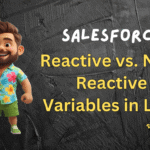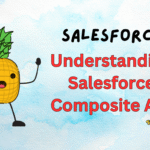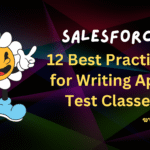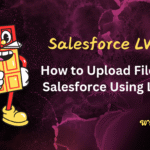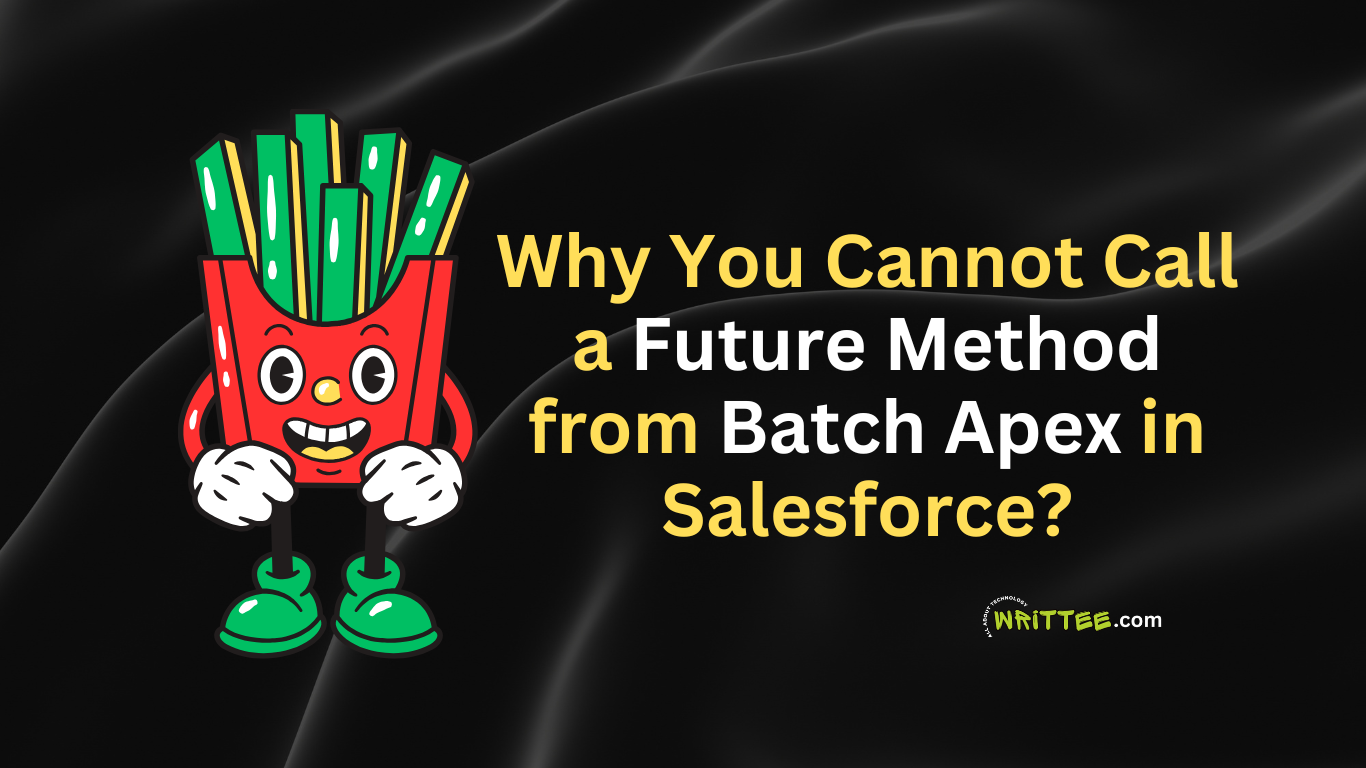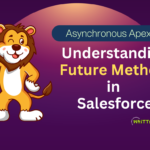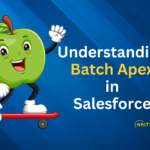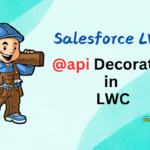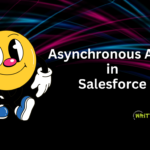Introduction
Salesforce is a powerful platform that allows developers to build complex business logic using Apex, its proprietary programming language.
Two of the most commonly used features for handling asynchronous operations in Apex are Batch Apex and Future Methods.
However, one key limitation often catches developers off guard: you cannot call a future method from batch Apex. In this blog post, we’ll explore the reasons behind this restriction and provide alternative solutions to achieve similar functionality.
Understanding Batch Apex and Future Methods
Before diving into the “why,” let’s briefly recap what Batch Apex and Future Methods are:
Batch Apex
- Batch Apex is used to process large volumes of data in smaller, manageable chunks (batches).
- It’s ideal for operations that would otherwise exceed Salesforce’s governor limits, such as processing millions of records.
- Batch Apex divides the workload into smaller transactions, ensuring efficient and scalable processing.
- It consists of three key methods:
- •start(): Fetches the records to process.
- •execute(): Processes each batch of records.
- •finish(): Executes final logic after all batches are completed.
Future Methods
- Future methods are annotated with
@futureand are used to run code asynchronously. - They are typically used for operations that need to be executed outside the current transaction, such as making callouts to external systems or performing time-consuming tasks.
- Future methods are annotated with
Why Can’t You Call a Future Method from Batch Apex?
At first glance, it might seem logical to call a future method from batch Apex to handle asynchronous tasks. However, Salesforce explicitly prohibits this. Here’s why:
1. Asynchronous Incompatibility
Both Batch Apex and Future Methods are asynchronous in nature. Batch Apex processes records in batches, with each batch running in a separate transaction. Future Methods, on the other hand, are designed to run in their own independent transaction.
If Salesforce allowed future methods to be called from batch Apex, it would create a nested asynchronous call. This could lead to unpredictable behavior, such as:
Difficulty in managing transaction boundaries.
Potential deadlocks or race conditions.
Challenges in tracking and debugging execution flows.
Salesforce avoids this complexity by disallowing future method calls from batch Apex
2. Governor Limits
Salesforce enforces strict governor limits to ensure the stability and performance of the platform. Batch Apex and Future Methods each have their own set of limits. For example:
You can only make 50 future method calls in a single transaction.
Batch Apex has limits on the number of batches and records processed.
If future methods were allowed within batch Apex, it could easily lead to exceeding these limits, especially when processing large datasets. This would result in runtime errors and failed transactions.
3. Transaction Boundaries
Batch Apex processes records in batches, with each batch treated as a separate transaction. Future Methods, however, run in their own transaction, independent of the calling context. Calling a future method from batch Apex would break the transaction boundary, making it difficult to:
Maintain data consistency.
Handle errors and rollbacks effectively.
Ensure proper sequencing of operations.
Salesforce prioritizes maintaining clear transaction boundaries to ensure reliable and predictable behavior.
4. Platform Stability
Allowing future methods to be called from batch Apex could lead to uncontrolled asynchronous processes, potentially overwhelming the platform’s resources. Salesforce restricts this to maintain the overall stability and performance of the system.
What Are the Alternatives?
While you can’t call a future method from batch Apex, Salesforce provides alternative ways to handle asynchronous operations within batch jobs. Here are some of the most common solutions:
1. Queueable Apex
Queueable Apex is a more flexible alternative to future methods. It allows you to chain jobs and pass complex data types, making it ideal for use within batch Apex. You can enqueue a Queueable job from the execute method of your batch class.
Example
public class MyBatchClass implements Database.Batchable<sObject> {
public Database.QueryLocator start(Database.BatchableContext bc) {
return Database.getQueryLocator('SELECT Id, Name FROM Account');
}
public void execute(Database.BatchableContext bc, List<Account> scope) {
// Process records
// Call Queueable Apex
System.enqueueJob(new MyQueueableClass(scope));
}
public void finish(Database.BatchableContext bc) {
// Finish logic
}
}
public class MyQueueableClass implements Queueable {
private List<Account> accounts;
public MyQueueableClass(List<Account> accounts) {
this.accounts = accounts;
}
public void execute(QueueableContext context) {
// Perform asynchronous operations
}
}
2. Batch Chaining
If you need to perform multiple asynchronous operations, you can chain batch jobs together. This involves starting a new batch job from the finish method of the current batch job.
Example
public class MyBatchClass implements Database.Batchable<sObject> {
public Database.QueryLocator start(Database.BatchableContext bc) {
return Database.getQueryLocator('SELECT Id, Name FROM Account');
}
public void execute(Database.BatchableContext bc, List<Account> scope) {
// Process records
}
public void finish(Database.BatchableContext bc) {
// Chain another batch job
Database.executeBatch(new AnotherBatchClass());
}
}
3. Platform Events
Platform events can be used to trigger asynchronous actions from batch Apex. You can publish an event in the execute method and subscribe to it using a trigger or a process builder to perform the desired action.
4. Scheduled Apex
If the asynchronous operation doesn’t need to run immediately, you can schedule it to run at a later time using Scheduled Apex.
Key Takeaways
Salesforce restricts calling future methods from batch Apex to maintain platform stability, enforce governor limits, and ensure proper transaction management.
Instead of future methods, use Queueable Apex, Batch Chaining, Platform Events, or Scheduled Apex to handle asynchronous operations within batch jobs.
Understanding these limitations and alternatives will help you design more efficient and scalable solutions on the Salesforce platform.
If you need to run an asynchronous job after batch execution, use the finish() method and enqueue a Queueable Apex job.
By leveraging the right tools and patterns, you can overcome this limitation and build robust, high-performing applications in Salesforce.
Happy coding! 🚀